In today’s fast-paced digital world, you need a device that works well for work and play. The ASUS Chromebook CM14 Laptop stands out for students, remote workers, and casual users. It shows off a sleek design, smart features, and strong durability. This Chromebook helps you do daily tasks without a high cost. Let us look closer at why the ASUS Chromebook CM14 is a strong pick.
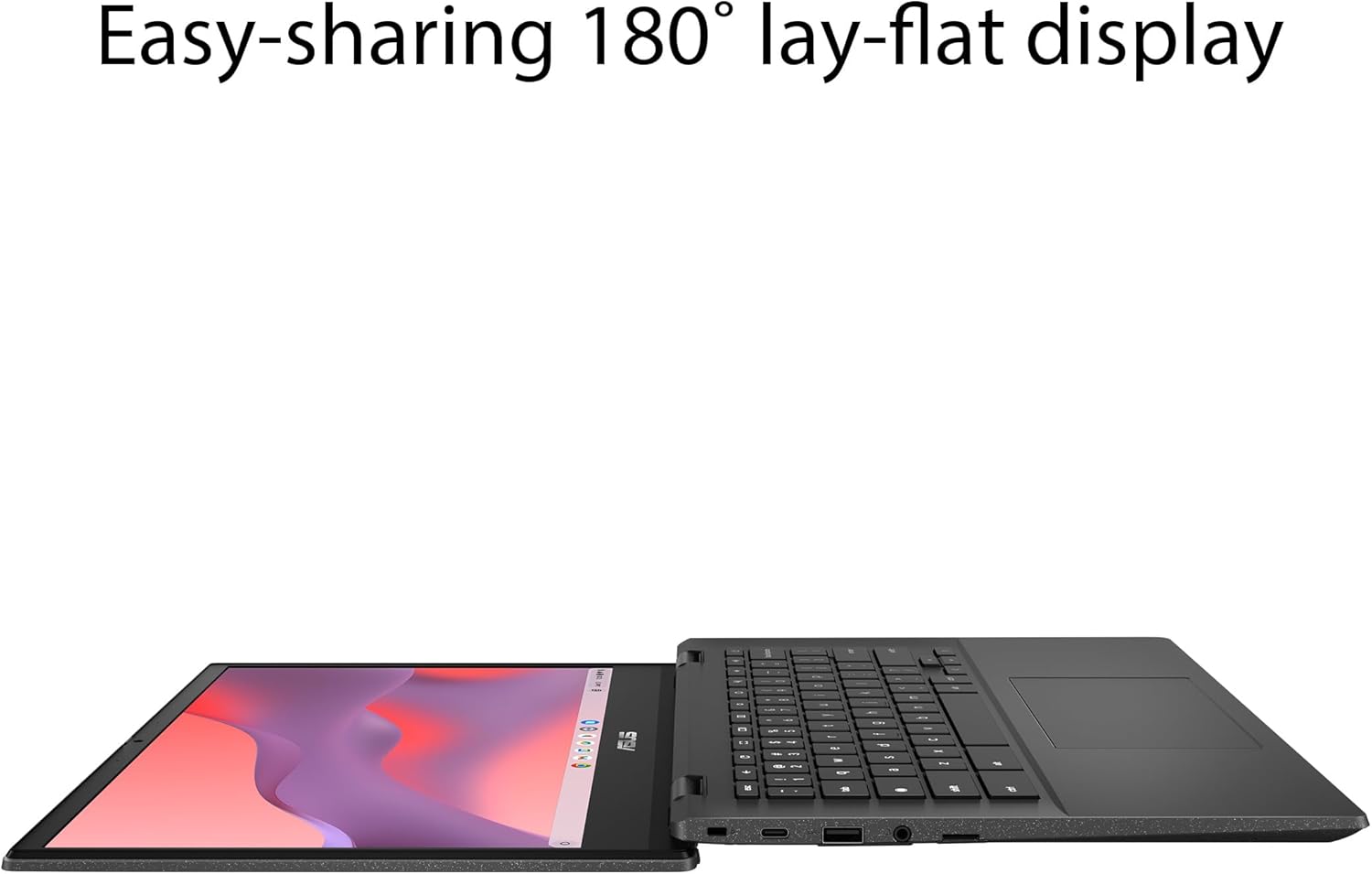
Key Features
The ASUS Chromebook CM14 gives you many handy tools in one device:
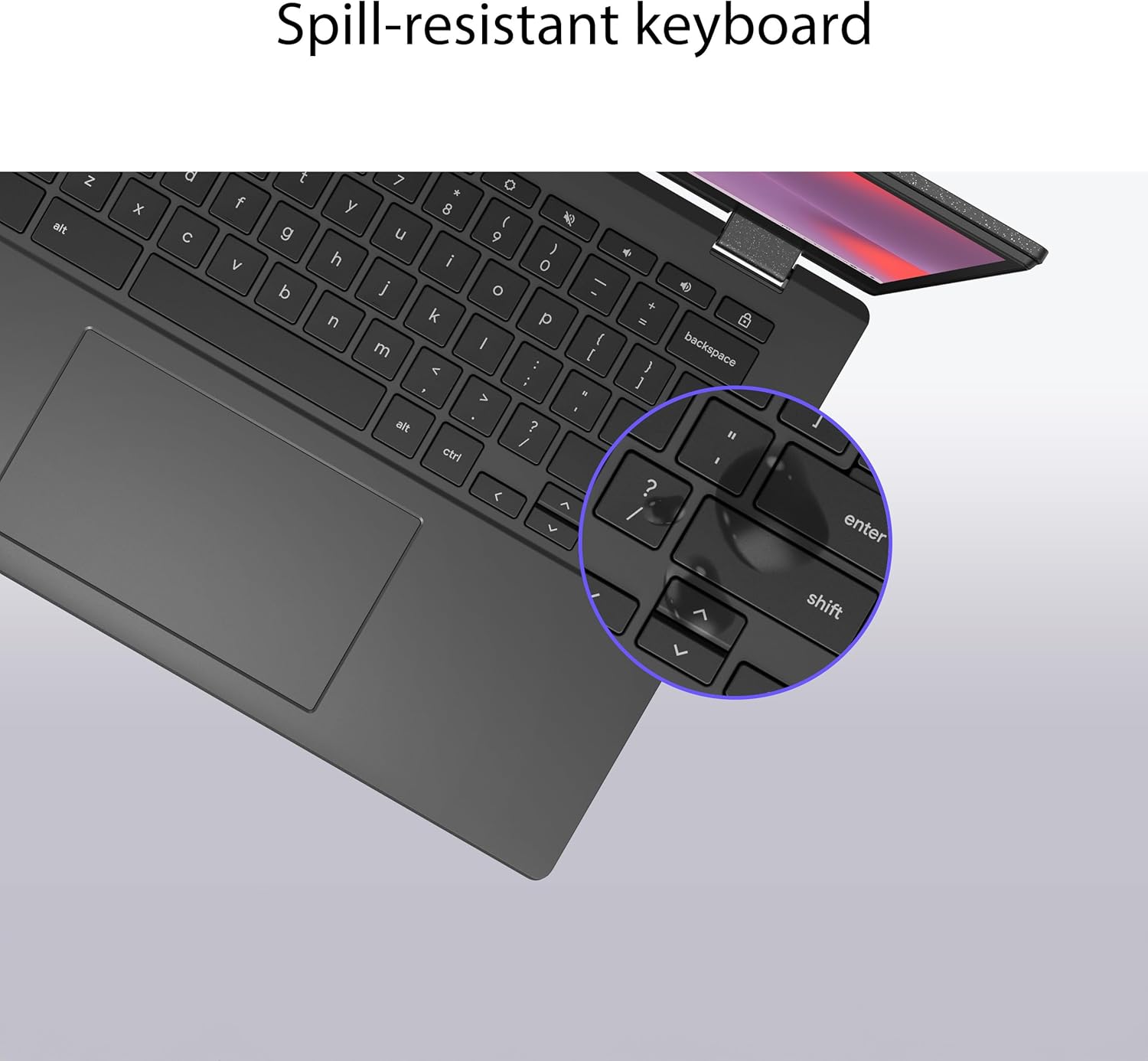
- 14″ HD Anti-Glare Display
The screen works at a 1366×768 resolution. It shows clear images and rich colors. The anti-glare coating keeps the screen bright, even in sunlight. - MediaTek Kompanio 520 Processor
The processor runs fast and smooth. It handles web browsing and document editing with ease. It can run many apps at once with little delay. - 4GB RAM
The 4GB of RAM is enough for Chrome OS tasks. It runs lightweight apps, web pages, and simple office work well. - 64GB eMMC Storage
The local storage is small but works well with cloud services like Google Drive or Dropbox. This makes online work smooth. - Long Battery Life
With up to 14 hours of battery, you can work or study all day without needing a plug. - 360° Hinge Design
The flexible hinge lets you use the device in laptop, tablet, or tent mode. The close design of the screen and keyboard makes each function clear. - Durable Build with Military-Grade Standards
The build is strong and ready for daily use. The water-resistant keyboard gives extra protection for on-the-go users. - Antimicrobial Guard
The Antimicrobial Guard lowers bacteria on the device. It helps keep your workspace clean and safe.
Pros & Cons
Pros:
- Affordability
At around $155, the ASUS Chromebook CM14 gives great value. It is a smart, low-cost choice for many users. - Ease of Use
The setup is fast and simple. Everything feels straight forward, which helps those less used to tech. - Solid Build Quality
Its strong design and military-grade parts let the laptop stand up to daily use.
Cons:
- Screen Quality Mixed Reviews
Some users say the screen is just okay. It might not suit those who want very bright or accurate colors. - Performance for Heavy Tasks
A few users feel that while the Chromebook is best for simple tasks, it can be slow with demanding apps. This makes it less ideal for heavy processing work.
Who Is It For?
The ASUS Chromebook CM14 fits well for:
Discover the ASUS Chromebook CM14!
- Students and Educators
Its long battery and light weight suit note-taking, research, and online classes. - Remote Workers
Its flexible design fits home, office, or travel use. - Casual Users
For browsing, streaming, or editing documents, the Chromebook performs well and costs less.
Final Thoughts
The ASUS Chromebook CM14 Laptop offers a mix of strength, flexibility, and ease. Its clear design, smart features, and long battery make everyday work simpler. It may not run heavy programs or please users needing top-tier screens, but its low price and user-friendly style make it a solid option.
Unlock Your Productivity with the CM14 Laptop
In summary, if you want a Chromebook that handles daily tasks, stays portable, and offers long battery life, think about the ASUS Chromebook CM14. This device lets you manage daily work without losing quality or speed.
Shop Now for the ASUS CM14 with ChromeOS!
As an Amazon Associate, I earn from qualifying purchases.






