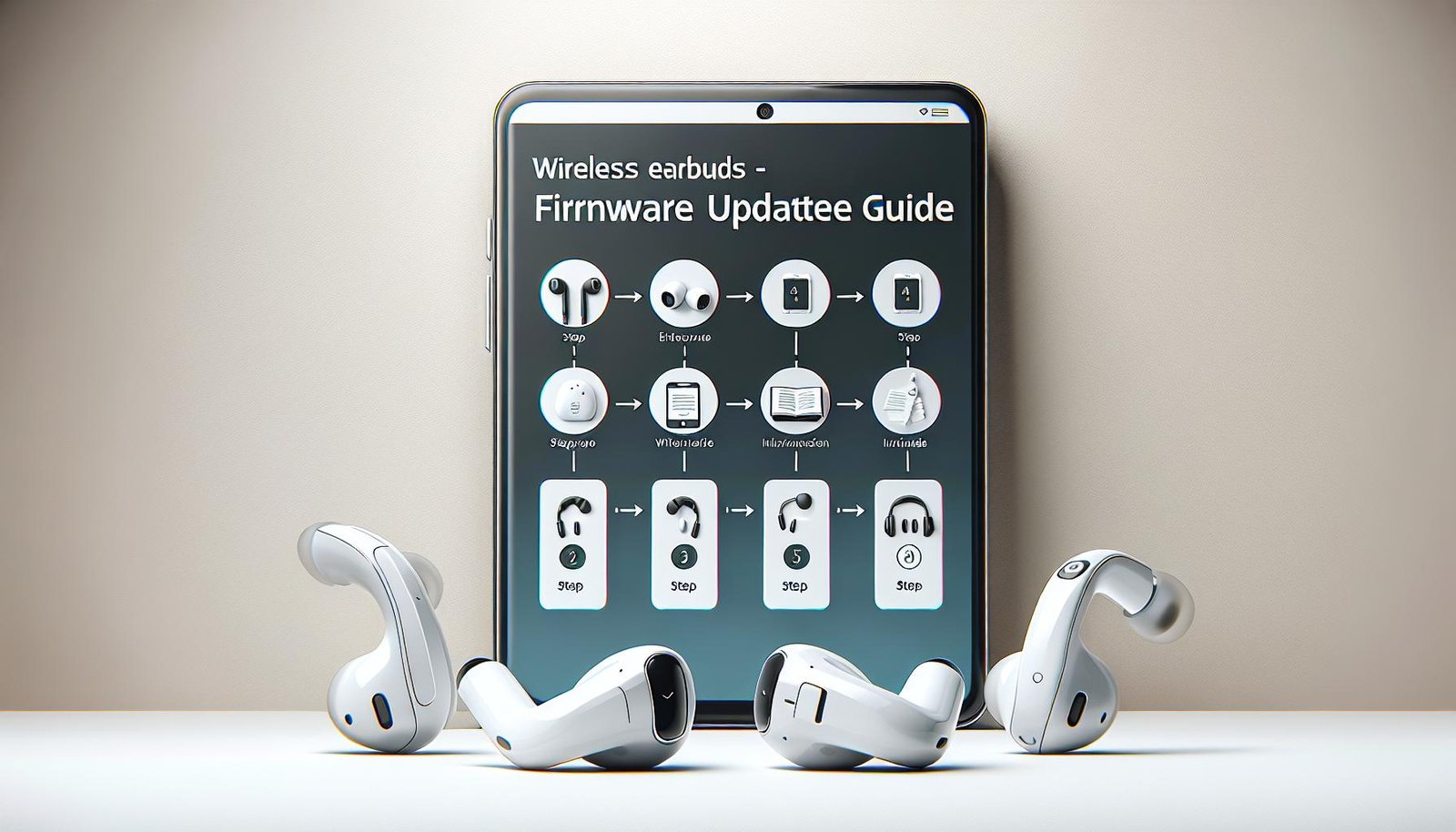Apple has recently released a new guide aimed at simplifying the process of updating AirPods firmware for users who previously found it confusing. This guide is applicable to AirPods, AirPods Pro, and AirPods Max, ensuring that all users can easily access new features and improvements from regular updates.
Apple’s instructions help users verify their current firmware version and provide essential steps for a successful update. Users can check their firmware through their Bluetooth settings on an iPhone, iPad, or Mac. For AirPods and AirPods Pro, the guide advises placing them in their charging case, connecting them to a charger, and keeping the case closed for at least 30 minutes while remaining within Bluetooth range. For AirPods Max, users should connect via the charging cable and wait for a similar duration for the update to complete.
These step-by-step instructions are designed to simplify the update process, helping to prevent errors and ensure that users benefit promptly from new enhancements, such as the Hearing Test feature. With these directions, Apple users can maintain their devices efficiently and without hassle.
Read more about Apple’s guide for updating AirPods firmware in the full article here.
- REBUILT FOR COMFORT — AirPods 4 have been redesigned for exceptional all-day comfort and greater stability. With a refin…
- PERSONALIZED SPATIAL AUDIO — Personalized Spatial Audio with dynamic head tracking places sound all around you, creating…
- IMPROVED SOUND AND CALL QUALITY — AirPods 4 feature the Apple-designed H2 chip. Voice Isolation improves the quality of …

Disclosure: This post contains affiliate links. If you make a purchase through these links, I may earn a small commission at no extra cost to you.